Snapcat - 80 (Forensics)
Writeup by Oksisane
Created: 2014-11-08 12:24:40
Last modified: 2014-11-09 23:28:11
Problem
It was found that a Daedalus employee was storing his personal files on a work computer. Unfortunately, he corrupted the filesystem before we could prove it. Can you take a look? Download here.
Hint
It seems like data recovery can be performed on the disk.img--maybe you'll find something?
Answer
Overview
Use a hex editor to extract several jpg files from disk.img
Details
The first thing we try to read disk.img is open it with a archive manager such as 7zip. However, this fails, so we will have to rely on manually inspecting the file. Opening the file with a hex editor (we used HxD) and scrolling through we can see a bunch of large blocks of data followed by 00 (which is null or no data in hex). We can identify this data using file signatures. A file signature is standard set of hex values that serve as start and end values for almost any common file format, allowing a program to easily identify how it should interpret a file. For our block of data we see it starts with FF D8
and has the trailing characters
FF D9
Using this page, we can quickly see that our block of data is a JPG image. To extract it, we simply copy all the data from the
FF D8 to the FF D9 into a separate file in HxD, save it, and open it with a image viewer (the image is quite large, so don't worry if you have to scroll for a while when copying). When we open it with a image viewer we see:

Sweet! We can extract files from the disk.img, but we don't quite have our flag yet. Looking back at disk.img we can see another image file is placed just below the one we copied out. Let's extract it too!
When we open this in an image editor, we get our flag:
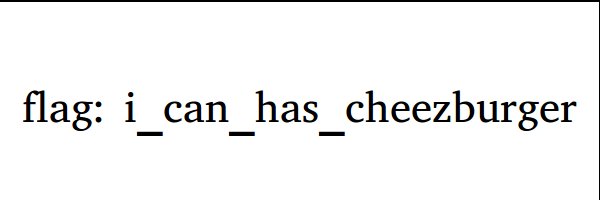
Here are few other cat pictures included in the disk.img by the Daedalus employee
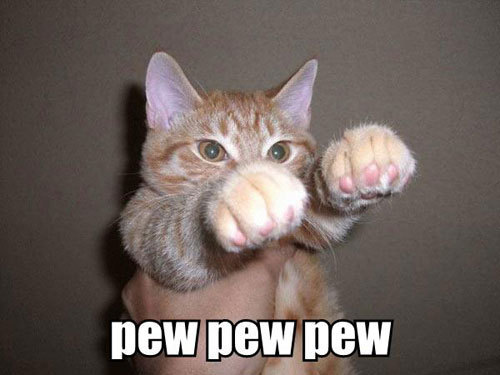
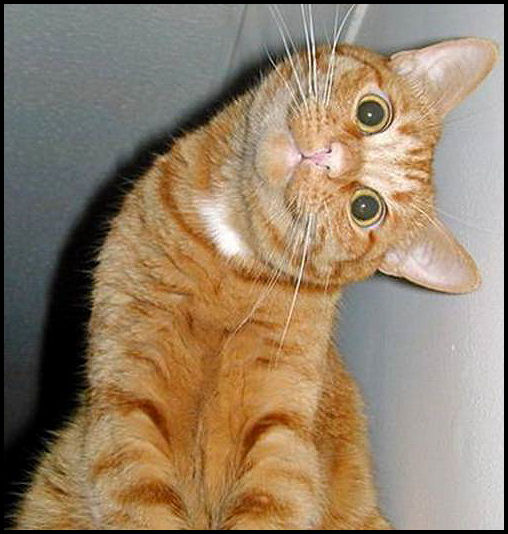
Flag
i_can_has_cheezburger